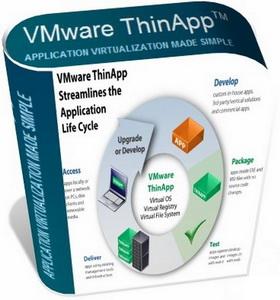VMware ThinApp – программа для создания портативных версий всевозможных приложений. VMWare ThinApp упаковывает приложение в контейнер, содержащий всю необходимую информацию для работы на любом компьютере без необходимости инсталляции приложения. Благодаря этому программное обеспечение не затрагивает и не изменяет текущее состояние операционной системы.
Большая часть portable-софта и создано с помощью VMware ThinApp. Результат достигается путем заключения приложения в виртуальный контейнер, внутри которого создается виртуальное представление реестра и системных файлов.
Особенности программы: • Упаковка ваших приложений в стандартные EXE и MSI файлы
• Передача вашего приложения всего одним файлом без необходимости установки
• Конвертация обычных приложений в виртуализированные
• Возможности использования песочницы и функция снимка системы
• Обнаружение конфликтов при установке с помощью виртуализации приложений
• Устранение угроз и конфликтов с другими приложениями
English. What's New in This Release:
VMware ThinApp simplifies application delivery by isolating applications from the underlying operating system and plugging directly into existing virtual and physical desktop management tools and infrastructure. VMware ThinApp encapsulates applications inside a Virtual OS that transparently merges a virtual system environment with the real system environment. Accelerate application deployment and simplify application migration with agentless application virtualization. With VMware ThinApp, applications are packaged into single executables that run completely isolated from each other and the operating system for conflict-free execution on end-point devices. Application packages can be deployed to different Windows platforms, eliminating costly recoding and regression testing so you can easily migrate existing applications to Windows 7. Run any version of virtually any application on a single operating system without conflicts. You can even run multiple versions of the same application.Plug VMware ThinApp , formerly known as Thinstall, into your existing management infrastructure and accelerate your software development and desktop deployment. Deliver and deploy applications more efficiently, more securely, and more cost-effectively with agentless application virtualization.Key Features: What's New New Package.ini parameter - You can use the PreventDllInjection=1 parameter to prevent ThinApp runtime from loading a DLL when another external application calls the SetWindowHook to set a global hook. This parameter should be used only when the hook is in conflict with a virtualized application. For example, if a virtualized application is unable to start because the other application NxPowerLite calls SetWindowsHook to set a global hook oehook.dll, modifying the package.ini with PreventDllInjection entry allows the virtualized application to start.
Процесс создания portable-программ: • Делаем снимок системы до инсталляции.
• Устанавливаем программу.
• Делаем снимок после инсталляции.
• Выбираем из полученного списка нужную программу.
• Далее идет сравнение полученных снимков.
• И автоматическое создание проекта.
• Редактируем проект. В папке Captures (по умолчанию).
• Жмем Build Now и получаем portable-программу в папке bin.
• Тестируем полученный результат на его "портативность".
Год выхода: 2012
ОС: ALL Windows
Язык интерфейса: English
Лекарство: ВШИТО
Размер файла: 46.11 Mb